Dolphin Imaging and Management Solutions is a leading global provider in 2D/3D imaging, diagnostic, practice management and patient education software for dental specialists.
Dolphin Imaging Exclusive Distributor Web SiteEastern Europe | Scandinavia | Switzerland | France | Germany | Austria | | Netherland | Belgium | Monaco | Azerbaijan
Eastern Europe | Scandinavia | Switzerland | France | Germany | Austria | | Netherland | Belgium | Monaco | Azerbaijan
Dolphin Imaging is our home

Dolphin 3D & 3D Surgery
The Dolphin 3D software is a powerful tool that makes processing 3D data extremely simple, enabling dental specialists from a wide variety of disciplines to diagnose, plan treatment, document and present cases. 3D Surgery is a comprehensive case planning and presentation tool that animates the patient’s skeletal and facial changes in real time, and outputs to a precise surgical guide.

Aquarium
Aquarium© Patient Case Presentation Software Designed for interactive patient education and case presentation, Aquarium is a dynamic communication tool that fully utilizes high-quality 3D graphics. It is designed to demonstrate common and complex topics including diagnostic findings, oral surgery and orthodontic procedures, appliance use, hygiene, and more.

Dolphin Imaging 2D
Effortlessly manage patient picture and x-ray images. ImagingPlus is the foundation of the Dolphin product suite. Carefully designed for quick learning, ImagingPlus lets you effectively capture, organize and present image records. It also includes a set of powerful and user-friendly tools for conveying treatment plans and to easily communicate ideas.
Dolphin Mobile
The Dolphin Mobile app lets you easily and securely access your Dolphin system from any iPhone®, iPad®, iPod touch® and most Android™ devices* via the Internet. It directly connects to your server, allowing you to access live practice data, as it happens. In real time. No matter where you are in the world. In addition, all data is automatically synchronized and encrypted.
Dolphin Management
Dolphin Management is a full-featured orthodontic practice management system that enables you to efficiently manage and organize your practice flow, especially if you have high-volume, multiple locations and multiple practitioners. With consistent feature upgrades and improvements, Dolphin Management combines an easy-to-use interface with powerful features.
Anywhere Dolphin
AnywhereDolphin allows you to effortlessly share your Dolphin records with referrals and patients over the Internet. Shared records can include x-rays, ceph tracings, 3D datasets, photos, treatment simulations, treatment request forms and notes.
Improve your patient communication
and your patients starts
With
AQUARIUM

Educational videos Clinically accurate
Designed for interactive patient education and case presentation, Aquarium is a dynamic communication tool that fully utilizes high-quality 3D graphics. It is designed to demonstrate common and complex topics including diagnostic findings, oral surgery and orthodontic procedures, appliance use, hygiene, and more.
Visualization is an effective educational tool. It promotes comprehension that eases communication with colleagues and patients of all ages. Aquarium uses stunning 3D graphics to demonstrate the common and complex topics that are involved in diagnosis and treatment planning. Educated patients are more likely to exhibit a greater rate of case acceptance, and demonstrate a higher rate of compliance.
ORTHO GALLERY EXAMPLES
-

- Lip Bumper
-
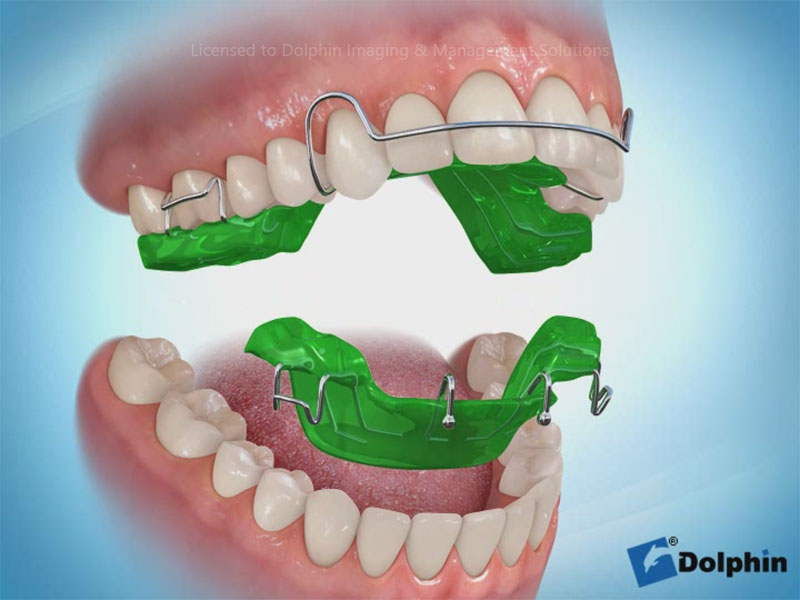
- Twin Block Appliance
-

- Lingual Brackets
-

- MARA™ Appliance
-
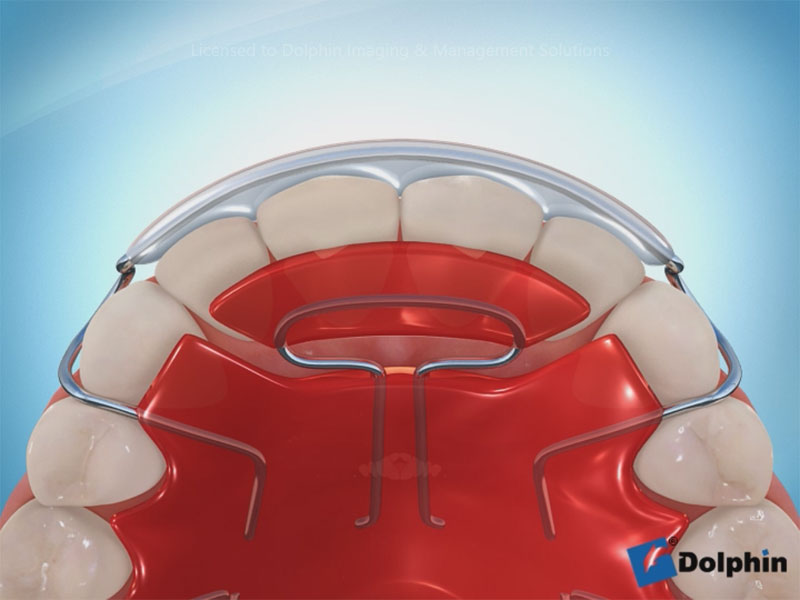
- Spring Retainer for Retention
-

- Lower Lingual Arch
-
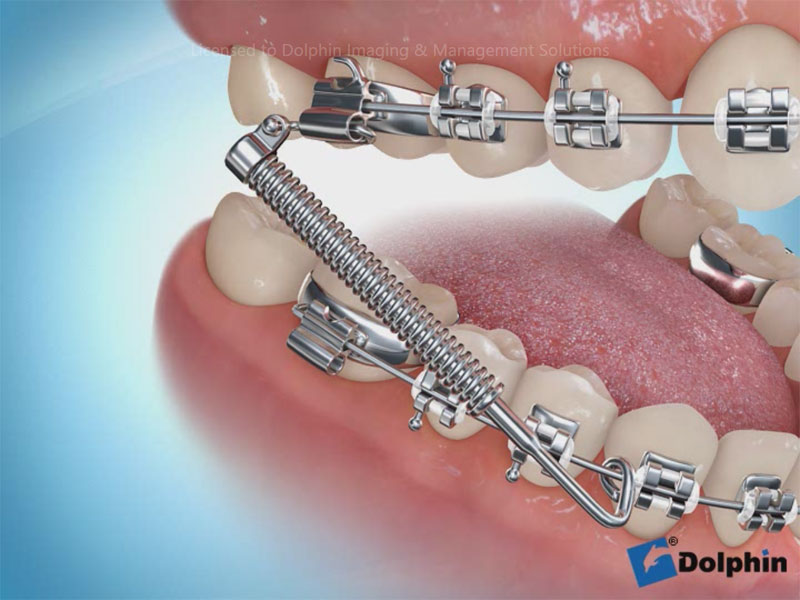
- Forsus Direct Push Rod
-
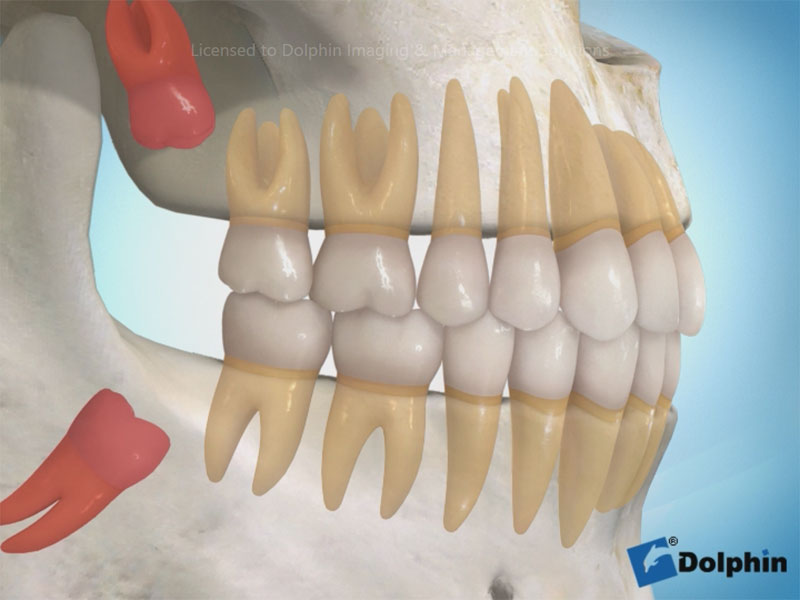
- isdom Teeth Eruption
-
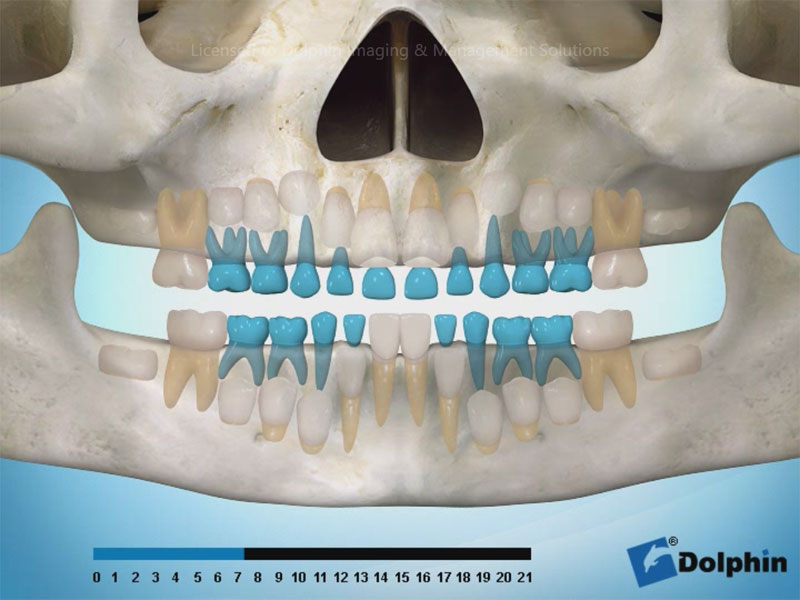
- Teeth Eruption Panoramic
-
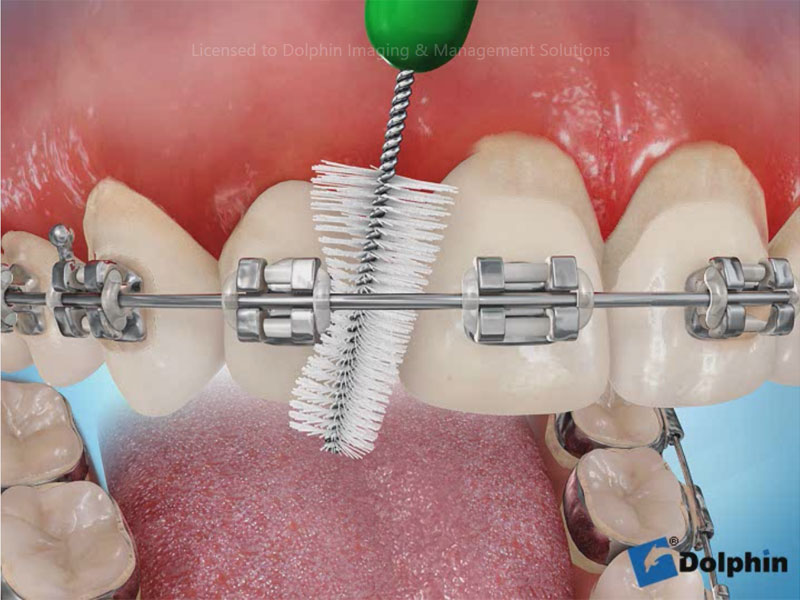
- Proxabrush Bad Hygiene
-
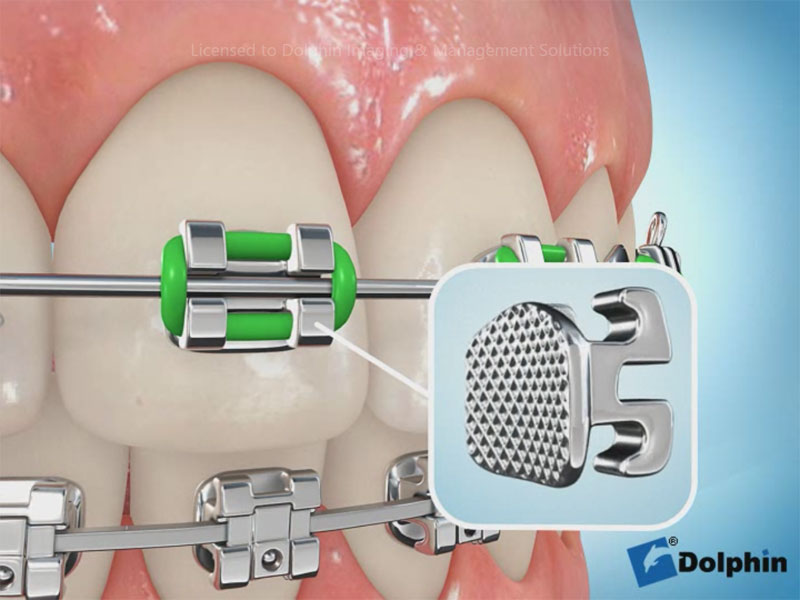
- Parts of Braces
-

- Wax
Features
- Comprehensive library of topics.
- 3D animation, full-motion video, and before-and-after photos.
- Clinically accurate.
- Keep a time-stamped log of which movies each patient has viewed.
- Personalizable content.
- Add your practice logo to exported movies.
- Favorites/Playlist features.
- Network-ready.
- Dual monitor support.
- Automatic updates delivered via the Internet.
- Full interoperability with Dolphin Imaging and Dolphin Management.
- Export movies for use on your Web site; PowerPoint presentation; or portable media player.
- Publish playlists to CD/DVD or flash drive for patients to view at home.
- Drag/Drop and Copy/Paste in and out of Aquarium.
- Record your own audio narration to any movie.
- Multiple selection support (play several movies in the order clicked).
- Zoomable user interface.
- Available in the following launguages: English, Spanish, Portuguese, French, Russian, Japanese, Simplified Chinese, Traditional Chinese - with more on the way!
- Choice of interface theme designs.
- Hide unneeded content for procedures and appliances you don’t use.
Fresh Graphical User Interface
The Aquarium interface is user-friendly and designed so that any member of your staff can easily operate it. Use the Playlists file to store linked, thematic media sequences for a one-click launch anytime! The navigation page allows you to visually scan the contents of the library, and also lets you preview the files.
Topics are categorized intuitively, so the appropriate media can be located quickly and efficiently. A search feature also lets you find topics by keyword. You also have the ability to create your own file of favorite media and store it under Playlists for easy searching.
A selection of thematic “skins” lets you change the ambience of the interface according to your mood or patient personality.

CONTACT US FOR AN ONLINE MEETING
WE CAN SHOW YOU A SOFTWARE DEMOSTRATION AND ANSWER TO YOUR QUESTIONS
DOLPHIN IMAGING 2D SOFTWARE
DOLPHIN IMAGING 2D
Imaging Cephalometry Treatment simulation
Imaging Software
Dolphin Imaging software
is an FDA-cleared Class II medical device
Dolphin Imaging 2D

Effortlessly manage patient picture and x-ray images.

Dolphin Imaging Plus™
Dolphin Imaging software is an FDA-cleared Class II medical device
Effortlessly manage patient picture and x-ray images. ImagingPlus is the foundation of the Dolphin product suite. Carefully designed for quick learning, ImagingPlus lets you effectively capture, organize and present image records. It also includes a set of powerful and user-friendly tools for conveying treatment plans and to easily communicate ideas.
One-click Capture
- Snap your photos in sequence and Dolphin will automatically organize the images into a standard layout, such as composite of extraoral, intraoral and occlusal photos.
- Preview, crop, rotate, enhance and align photos in a single screen.
- Enhancements include brightness, contrast, gamma. hue, saturation, and red eye reduction.
- Drag and drop images from your file folders into Dolphin.
- Too busy to adjust the images? You can do it later using the Crop-later feature.
- Option to automatically preserve the original, un-retouched images.
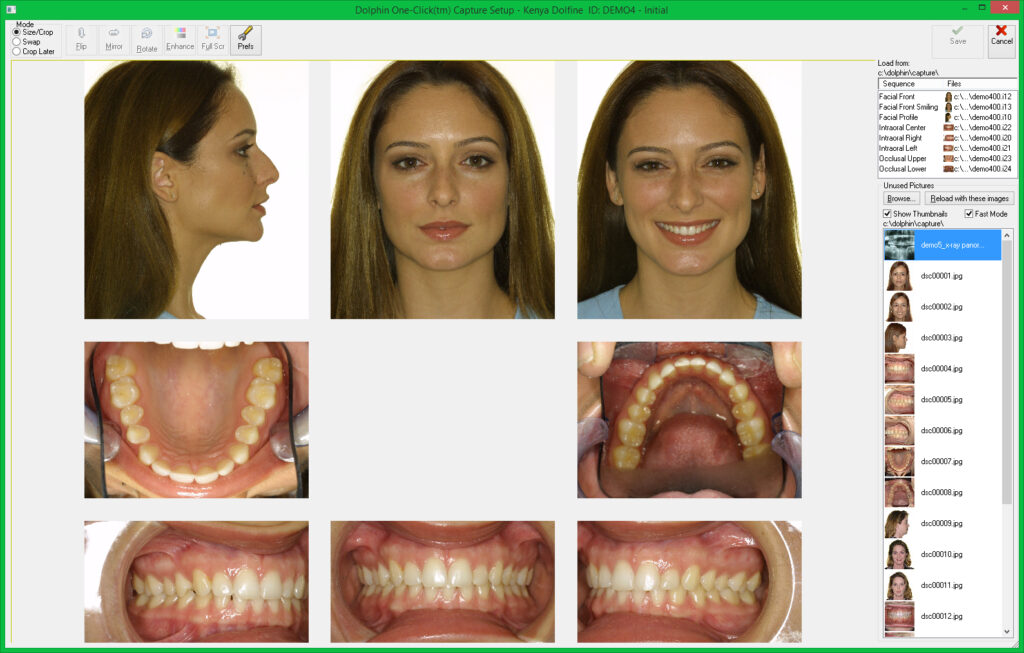
Importing of x-rays, slides and other images
- Supports TWAIN-compliant input devices and is compatible with industry-standard image formats.
Optional x-ray integration software lets you automatically import digital x-ray images.

Orthodontic, Dental and Surgical Preview (optional)
- Quickly re-contours the patient’s profile, such as the lower jaw, to show possible treatment outcome by clicking and dragging your mouse.
- Simulates frontal views: maxillary impaction, mandibular reduction, etc.
- Lets you completely refine your results with detailed drawing tools, blend brush and more.
- Overlay images from a library of finished cases or teeth with a variety of appliances.
- Demonstrate how the patient might look with braces on, with straight teeth, or after a bleaching procedure.
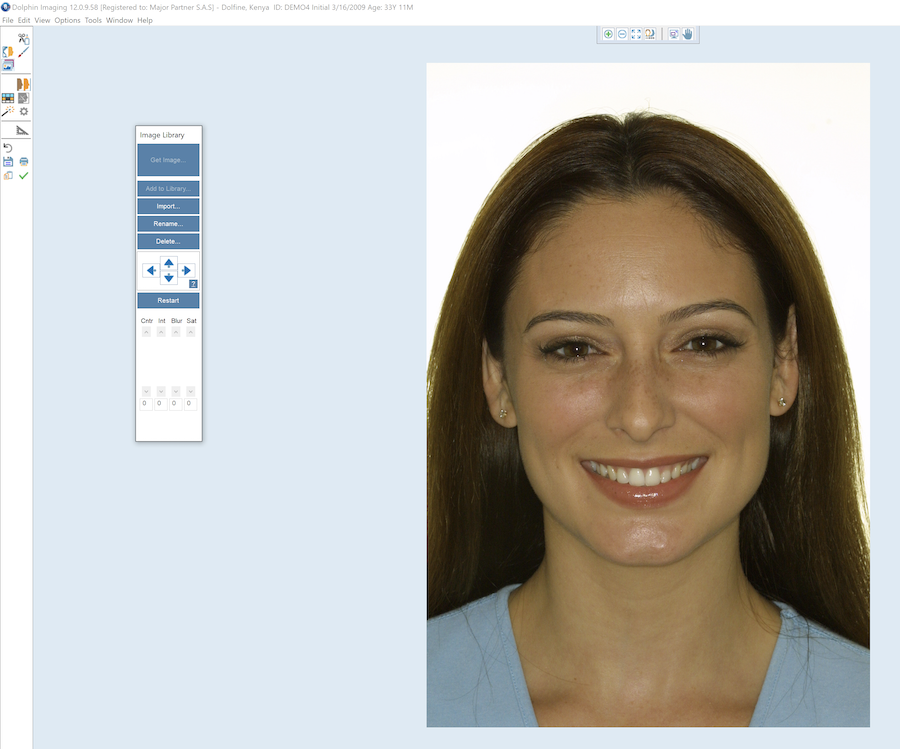
Movie Morphing
- Movie Morphing feature lets you demonstrate the transformation from pretreatment to simulated or actual post-treatment results.
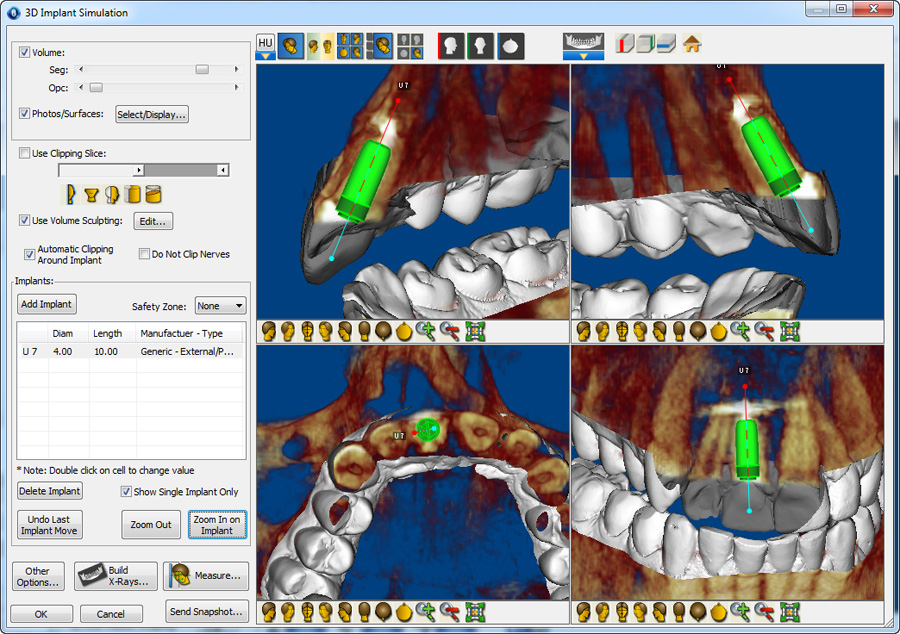
Instant Ceph/Pan
Create two-dimensional radiographic images from 3D volume dataset in the lateral, panoramic (OPG), frontal and SMV views. Reconstruct radiographs in:
- 1:1 projection (no distortion, no magnification).
- Simple orthogonal/magnification projection (input % of magnification desired).
- Complex “traditional x-ray perspective” projection (input detailed x-ray machine geometry; most accurately simulates traditional x-ray).
Image filters help emphasize different structures of interest; including: MIP (maximum intensity projection), Ray-sum (academic standard) and a collection of Dolphin proprietary filters.
Radiographic images can be saved in the Dolphin Imaging database for report generation and two-dimensional cephalometric tracing (Dolphin Ceph Tracing software required for 2D tracing).
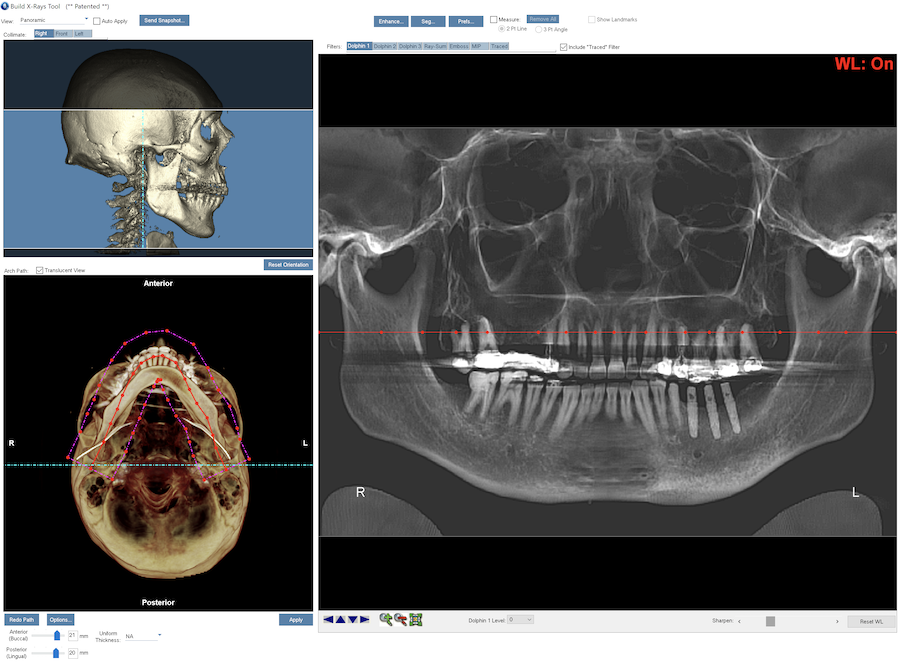
3D Nerve Marking
- Patent-pending interactive tool to locate and isolate the nerve canal on a panoramic projection.
- Clearly draw the visible nerve canals with your choice of width and color.
- View/edit corresponding nerve positions on cross sections.
- View the marked nerve canal within 3D rendering of the skull volume.
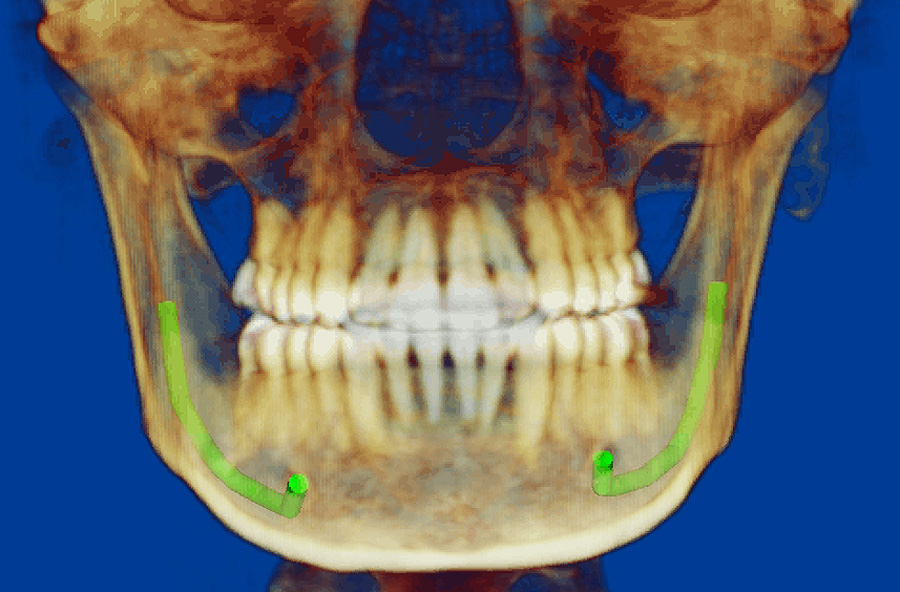
Digitizing/Measuring
Dolphin 3D makes harvesting data from 3D volume simple, and is an excellent tool for research and data collection.
You can measure distances and angles in 3D; design your own analysis in 3D or in 2D (Dolphin Ceph Tracing software required for 2D analysis).
Analyze the airway by drawing a border around your selected portion of the volumetric scan; the program will automatically fill in and display all the airway space within that border, then report back telling you the volume of airway space in cubic millimeters. It will also locate, display and measure, in square millimeters, the most constricted spot of that airway.
Landmarks can be used in a 3D analysis or translated into identified 2D lateral or frontal cephalometric analyses, such as Roth-Jarabak, McNamara, etc. Further, the 2D points can include x-ray magnification to be compatible with existing norm values.
Digitized landmarks can be saved in Dolphin Imaging and exported to a Microsoft Excel spreadsheet or other numerical analysis programs.
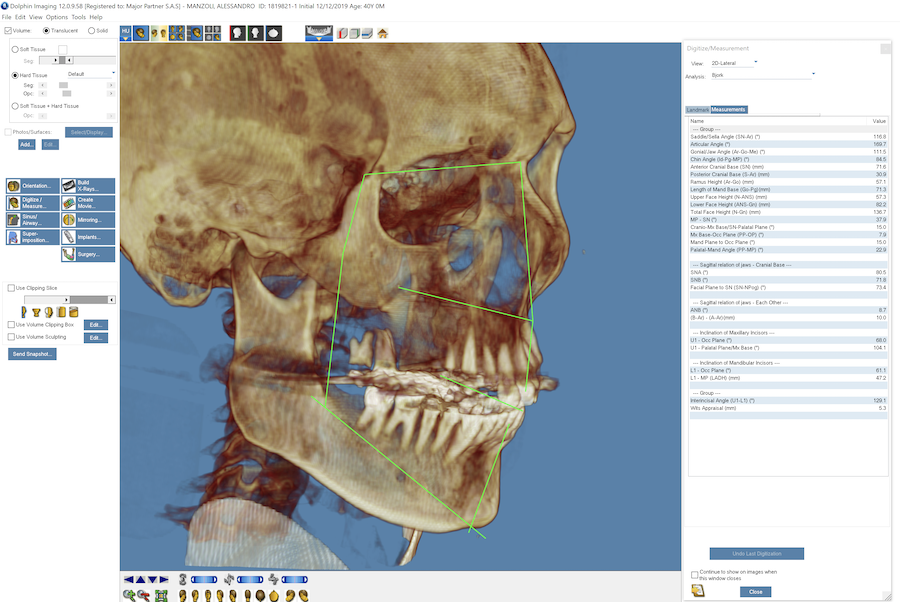
TMJ View
- Choose an area of interest; set center point and axis direction, designed specifically for analyzing the temporomandibular joint
- Choose desired slice thickness, width, number and direction (coronal, sagittal, or patent-pending circular).
- View key cross sections of the chosen axes.
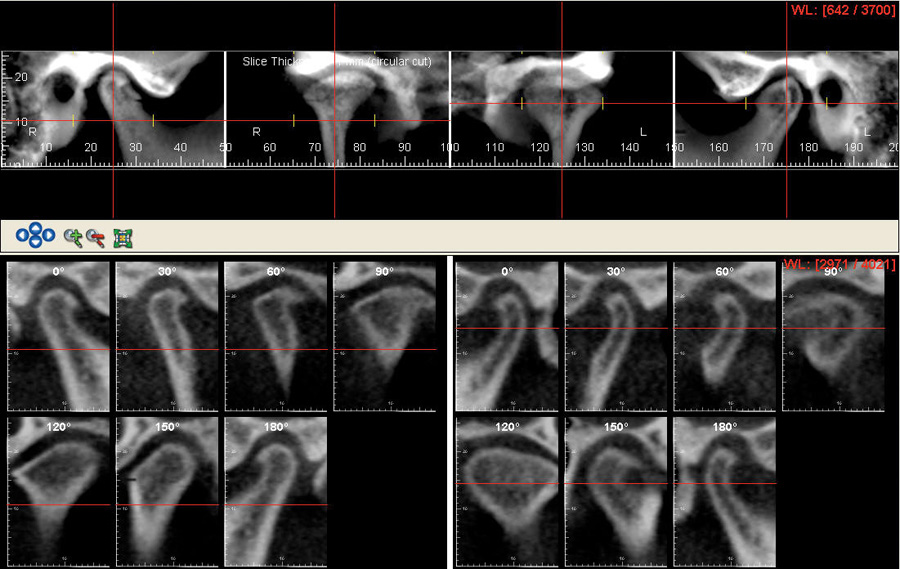
Hounsfield Unit Color Mapping
New in Dolphin 3D is the Hounsfield Unit Color Mapping tool, which helps you distinguish between different biological structures according to their radiolucency measurements. A graph displays the colors as they fall on the Hounsfield Scale as a reference, while the image on the screen is colored in accordingly.
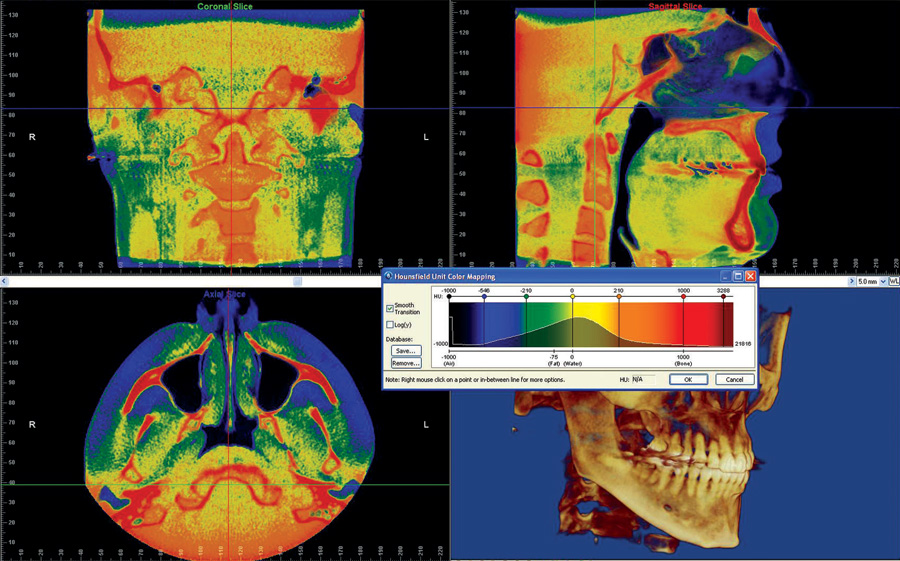
Cross Section View
- Choose a path.
- Choose desired slice thickness, width, number, and direction (linear or patent-pending circular).
- View key cross sections along the chosen path.
- Examine groups of slices.
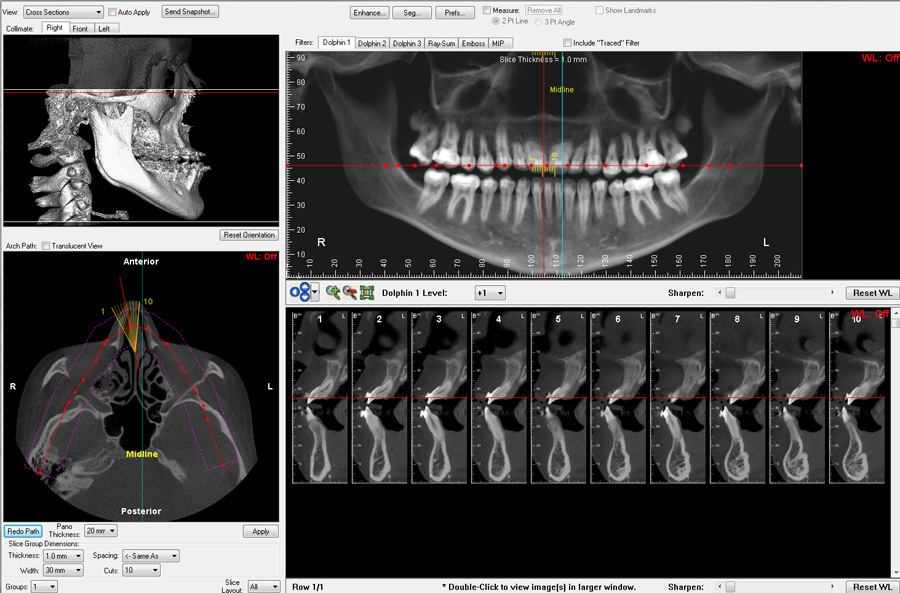
Dual Volume Superimposition
Superimpose volume scans from different time points to visually track and accurately measure treatment changes in bones and in airways.
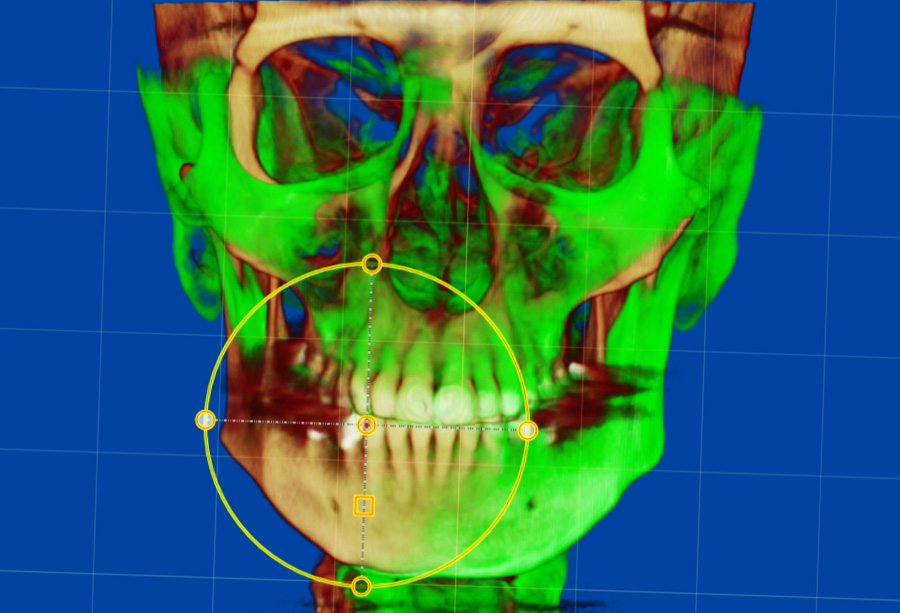
2D Facial Photo Wrap
Easily create a texture map on the facial surface of any CBCT, CT or MRI scan. Simply import the 2D frontal photo, and Dolphin 3D guides you through a quick and simple stepby-step process to add the photo to the 3D volume. No additional devices or add-ons are needed to create this wonderful visual identity for any patient’s 3D volume.

Movie/Image Scripts
Automatically create animated movies by collecting “key frames” from your 3D volume or slice views. By altering the volume’s position, zoom factor, translucency, segmentation, clipping and timing attributes, create a movie script which may be reused for volumes of other patients.
Dolphin 3D then creates a smooth animated movie from your script. Spin, fly-by and seethrough your volumetric object. Distribute movie files, add them to your Microsoft PowerPoint presentation, or play them on your iPod or other portable media player. You control the movie’s speed, resolution, quality and file size with selectable video settings.
You can also export the script’s key frames as individual images. Create a composite set of image layouts of your 3D volume for later viewing or for transfer to referring clinicians.
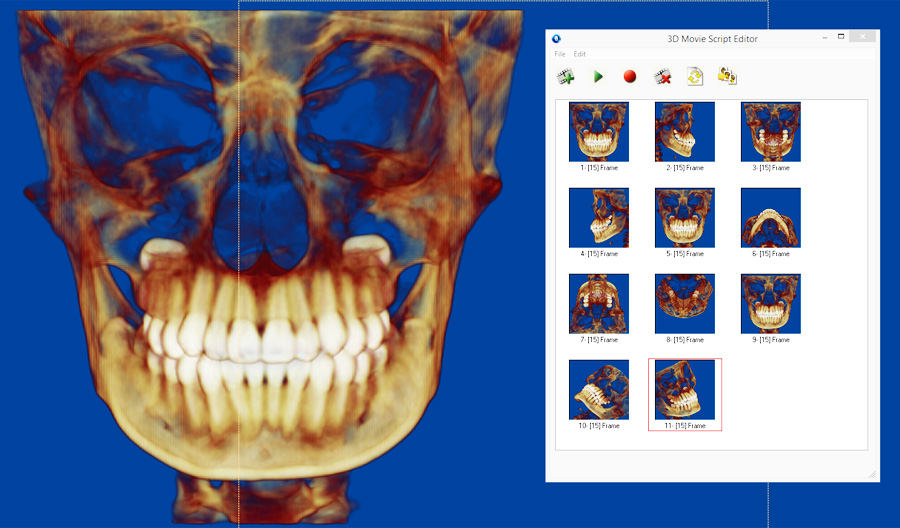
3D Reports
Create diagnostic reports from your volumetric dataset. You build a workup report specific to a patient’s indication and the specialty of the referral. Build your own library of templates for implant sites, TMJ, impaction studies, tissue pathology, sinus and airway evaluation, and more; a library of existing templates is provided.
The template is easily populated on the fly with desired images and cross sections from the volume. Reports can be exported to a document file or hardcopy printout.
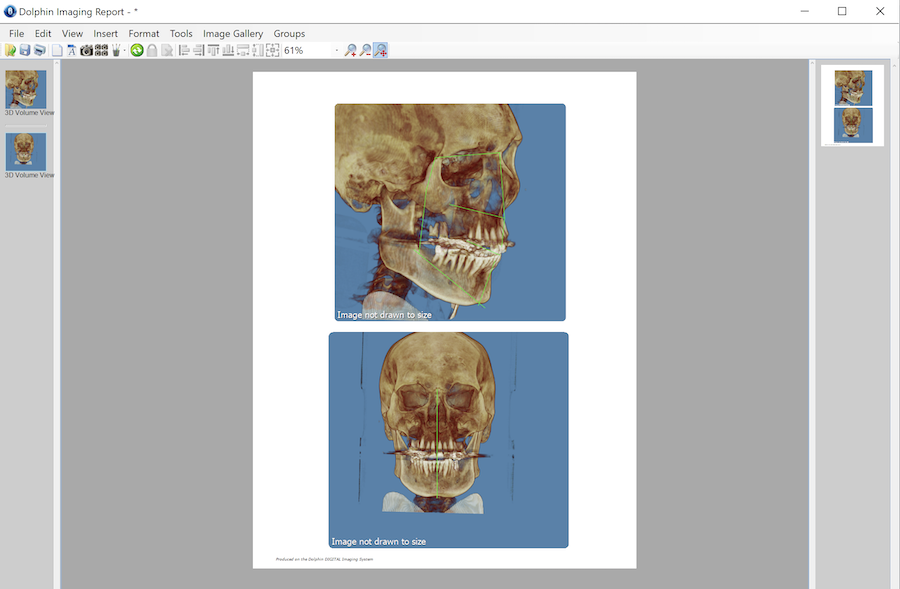
DOLPHIN IMAGING 3D SOFTWARE
DOLPHIN 3D and 3D SURGERY
Interactive, Instantaneous, Incredible
3D Imaging Software
Dolphin Imaging software
is an FDA-cleared Class II medical device
Dolphin 3D

Dolphin 3D is a powerful tool that makes processing 3D data extremely simple

Dolphin 3D Imaging Software
Dolphin Imaging software is an FDA-cleared Class II medical device
The Dolphin 3D software is a powerful tool that makes processing 3D data extremely simple, enabling dental specialists from a wide variety of disciplines to diagnose, plan treatment, document and present cases. Dolphin 3D allows visualization and analysis of craniofacial anatomy from data produced by cone beam computed tomography (CBCT), MRI, medical CT and 3D facial camera systems.
Dolphin 3D software is already widely used by research/teaching institutes and private practices worldwide. It features tools for onscreen manipulation and analysis of volumetric datasets: Images are easily oriented and rotated, and tissue density thresholds can be adjusted for detailed views of craniofacial anatomy. Measurements and digitization can be performed in both 3D and traditional 2D.
Features
- Import from a variety of 3D dataset formats.
- High-quality, fast 3D rendering.
- Three-dimensional airway analysis.
- Cross sections in Multiple Planar View (MPV).
- Precise volume orientation.
- Volume stitching: combine two separate volumes into one.
- 2D facial photo wrap onto volume.
- Volume-to-volume superimposition.
- 3D nerve marking.
- TMJ analysis.
- Generate cephalometric and panoramic radiographs.
- 3D-2D measurements: distance, angle and area.
- Create animated movies with automated scripts.
- Design image layouts and reports.
- Images export to other applications.
- Images easily saved into Dolphin patient database.
- Fully embedded in Dolphin Imaging's SQL database.
- 3D implant treatment planning and simulation.
- Distinguish biological structures via their radiolucency with a Hounsfield Unit measuring tool.
- Render any desired combination of CBCT volume, 2D-wrapped or 3D photo, airway and other surfaces, and digital teeth.
- Digital Study Model software supports all .STL and .OBJ file formats plus seamless integration with CEREC Ortho Software.
3D Digital Study Model
it works with all intraoral and study model scanners that export to .STL and .OBJ file format, and also seamlessly integrates with CEREC Omnicam and CEREC Ortho Software from Sirona.
Once your study model data is imported, you can:
- Set occlusion and orientation.
- Display the models in various surface and volume views.
- Take various 3D measurements.
- Run traditional 2D arch-length-discrepancy analyses.
- Available as a standalone module.
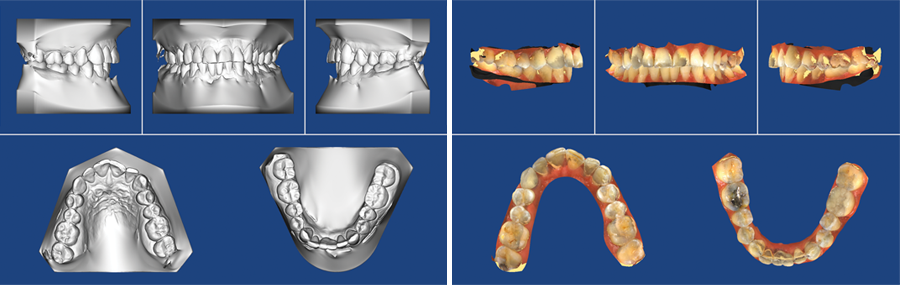
Easy Data Segmentation and Visualization
You prepare the 3D object by grouping intensity levels in pre-set ranges for soft tissue and hard tissue. After this simple procedure, you can easily review the object’s solid or translucent skeletal surface; solid, translucent, or photo of soft tissue surface; or both simultaneously. Views can be combined, such as translucent skeletal structures with translucent soft tissue 3D photo facial texture map.
Dolphin gives you the power to freely visualize the volume in 3D. In addition to switching from hard tissue and soft tissue views, you can also adjust the factor of translucency and intensity to reveal the structure you desire. Color tools help to further clarify anatomy and their spacial relationships.
Clipping tools allow you to quickly visualize hidden structures, or simply eliminate portions of the contents that are not relevant.
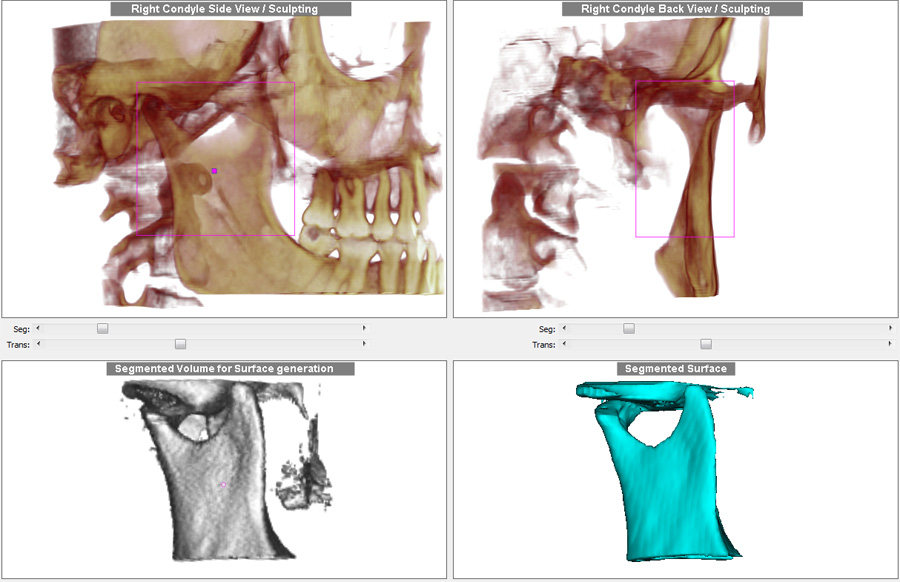
Enhanced Object Orientation
Establishing a default orientation is crucial to maximize the consistency of analysis of a 3D volume. Dolphin 3D provides tools for defining the midsagittal, axial and coronal planes. You can orient the volume based on an angle, such as the Frankfort plane. You can also adjust the object’s default yaw, pitch and roll. These operations can be performed on the CT soft tissue surface, CT hard tissue surface or 3D photo surface.
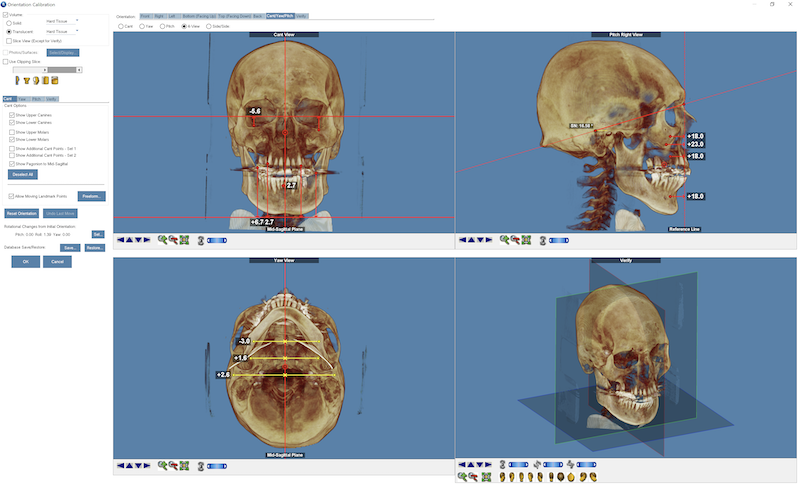
Multiple Planar Views and Layouts
Choose a layout that is best suited to your task:
- 3D volume (just the 3D volume view).
- Volume+3 planes (3D volume and 3 cross section planes on the side).
- 4-views (3D volume and the cross section planes in equal sized windows).
- Individual orthogonal projected slices: sagittal, coronal and axial planes.
- 4-volume layout (displays four views of the same volume).
You can also adjust Window Level (traverse through 12-bit, 14-bit or 16-bit levels of intensity), zoom, pan, rotate, etc.

3D Implant Planning
Easily add implants to a patient’s 3D image for more precise treatment planning and presentation. Place, move, and rotate implants on the volume, slice or panoramic views. Select implant types from a generic implant template library and specify the size. Zoom in and out on an implant; define a “safety zone” around each; segment and sculpt the volume to clip around the implant; measure distances and angles; locate nerve canals; export the final simulation as an iso-surface.
- Comprehensive library of implants from the industry manufacturers.
- Prosthetic teeth.
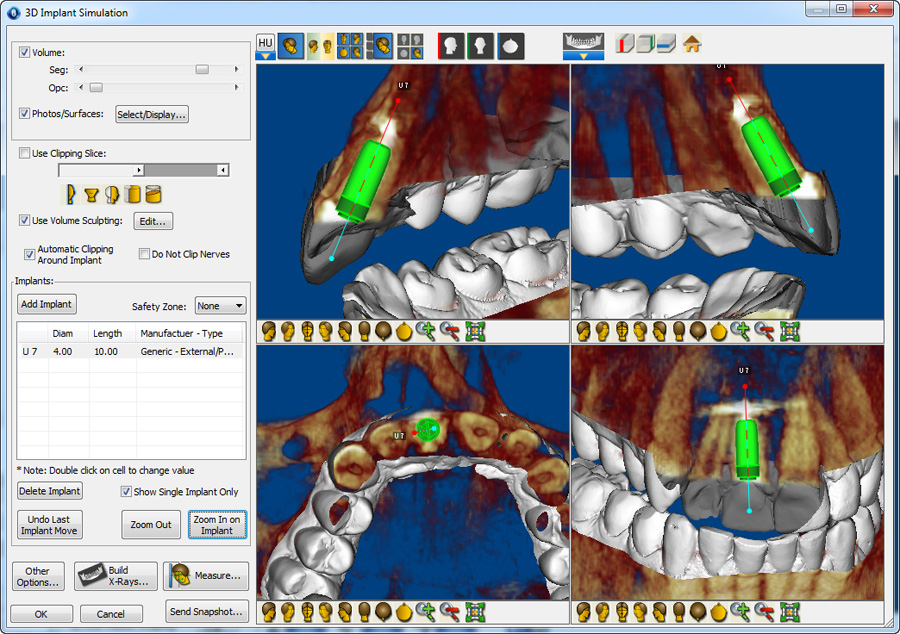
Instant Ceph/Pan
Create two-dimensional radiographic images from 3D volume dataset in the lateral, panoramic (OPG), frontal and SMV views. Reconstruct radiographs in:
- 1:1 projection (no distortion, no magnification).
- Simple orthogonal/magnification projection (input % of magnification desired).
- Complex “traditional x-ray perspective” projection (input detailed x-ray machine geometry; most accurately simulates traditional x-ray).
Image filters help emphasize different structures of interest; including: MIP (maximum intensity projection), Ray-sum (academic standard) and a collection of Dolphin proprietary filters.
Radiographic images can be saved in the Dolphin Imaging database for report generation and two-dimensional cephalometric tracing (Dolphin Ceph Tracing software required for 2D tracing).
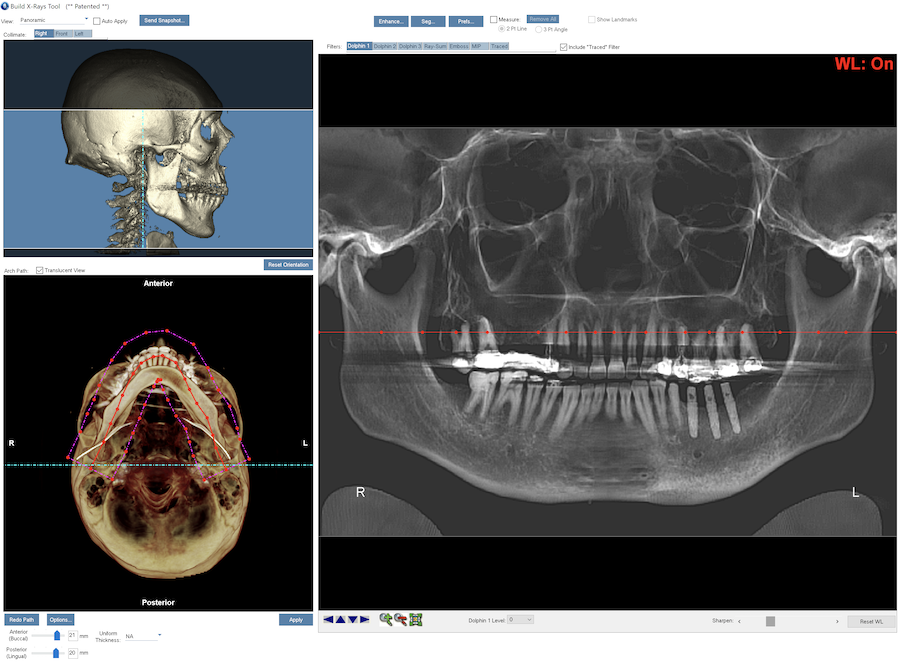
3D Nerve Marking
- Patent-pending interactive tool to locate and isolate the nerve canal on a panoramic projection.
- Clearly draw the visible nerve canals with your choice of width and color.
- View/edit corresponding nerve positions on cross sections.
- View the marked nerve canal within 3D rendering of the skull volume.
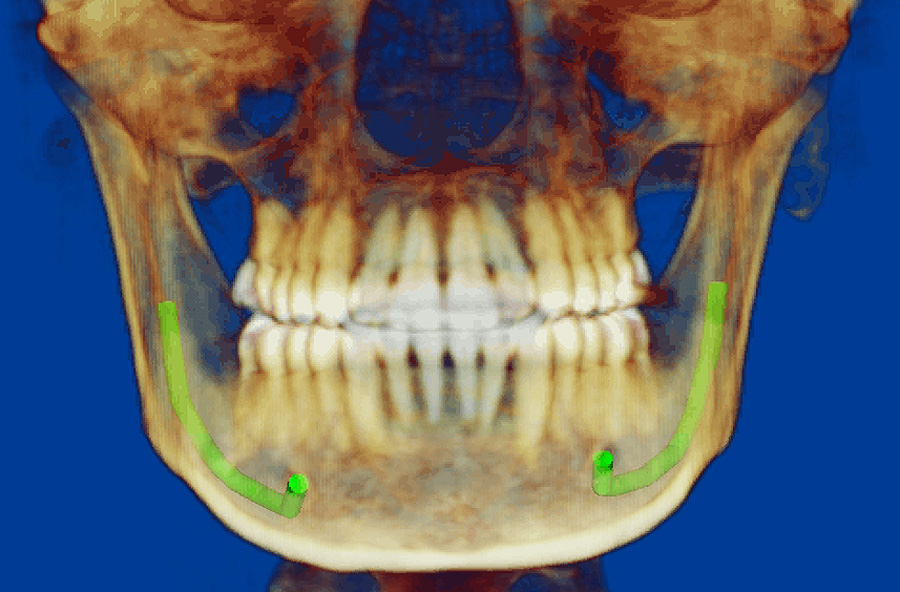
Digitizing/Measuring
Dolphin 3D makes harvesting data from 3D volume simple, and is an excellent tool for research and data collection.
You can measure distances and angles in 3D; design your own analysis in 3D or in 2D (Dolphin Ceph Tracing software required for 2D analysis).
Analyze the airway by drawing a border around your selected portion of the volumetric scan; the program will automatically fill in and display all the airway space within that border, then report back telling you the volume of airway space in cubic millimeters. It will also locate, display and measure, in square millimeters, the most constricted spot of that airway.
Landmarks can be used in a 3D analysis or translated into identified 2D lateral or frontal cephalometric analyses, such as Roth-Jarabak, McNamara, etc. Further, the 2D points can include x-ray magnification to be compatible with existing norm values.
Digitized landmarks can be saved in Dolphin Imaging and exported to a Microsoft Excel spreadsheet or other numerical analysis programs.
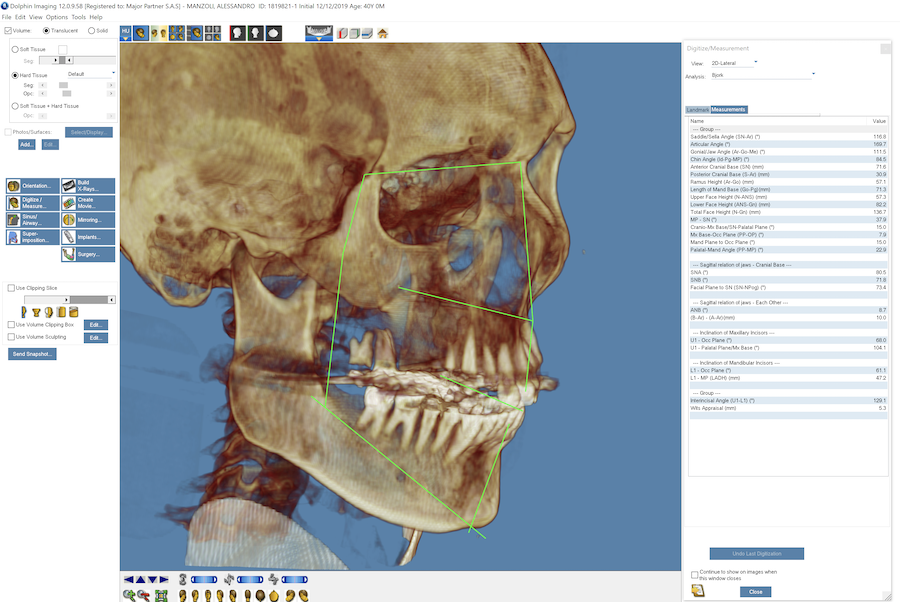
TMJ View
- Choose an area of interest; set center point and axis direction, designed specifically for analyzing the temporomandibular joint
- Choose desired slice thickness, width, number and direction (coronal, sagittal, or patent-pending circular).
- View key cross sections of the chosen axes.
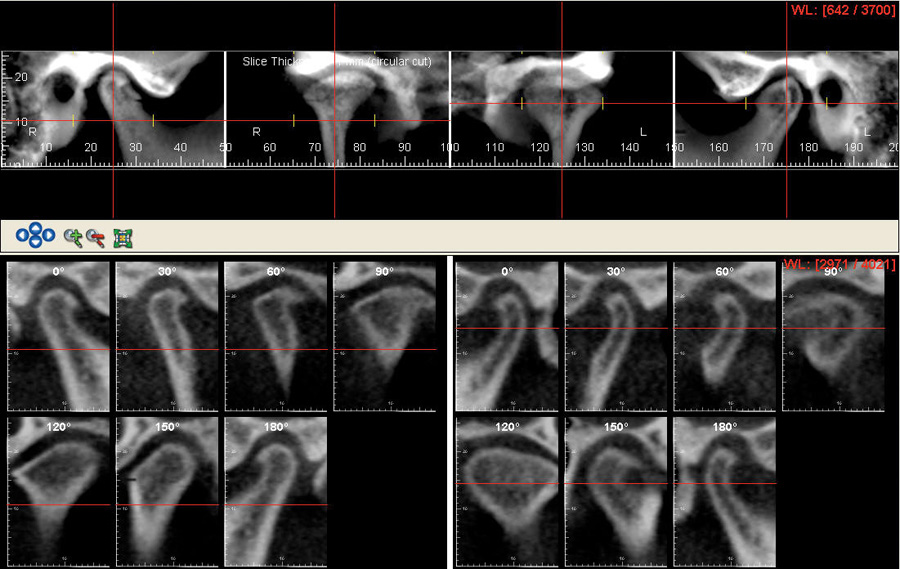
Hounsfield Unit Color Mapping
New in Dolphin 3D is the Hounsfield Unit Color Mapping tool, which helps you distinguish between different biological structures according to their radiolucency measurements. A graph displays the colors as they fall on the Hounsfield Scale as a reference, while the image on the screen is colored in accordingly.
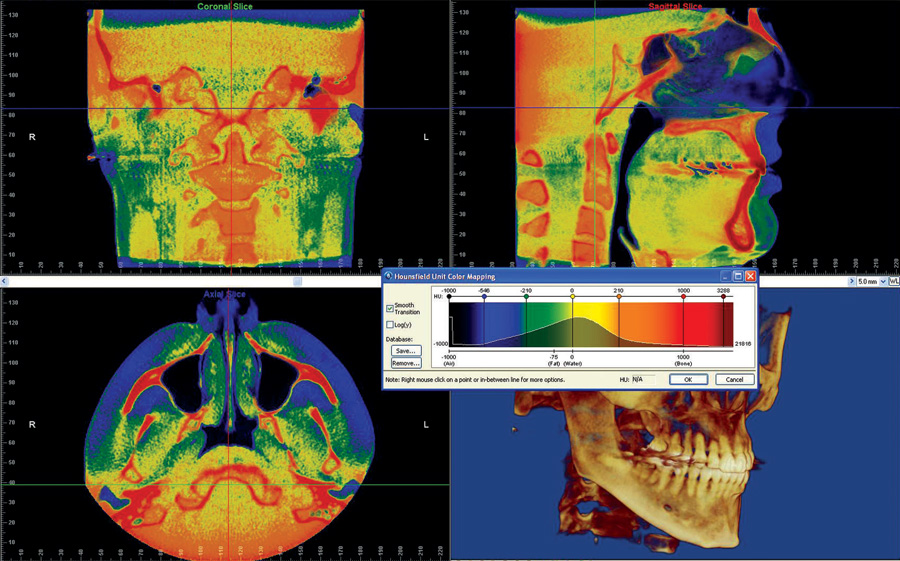
Cross Section View
- Choose a path.
- Choose desired slice thickness, width, number, and direction (linear or patent-pending circular).
- View key cross sections along the chosen path.
- Examine groups of slices.
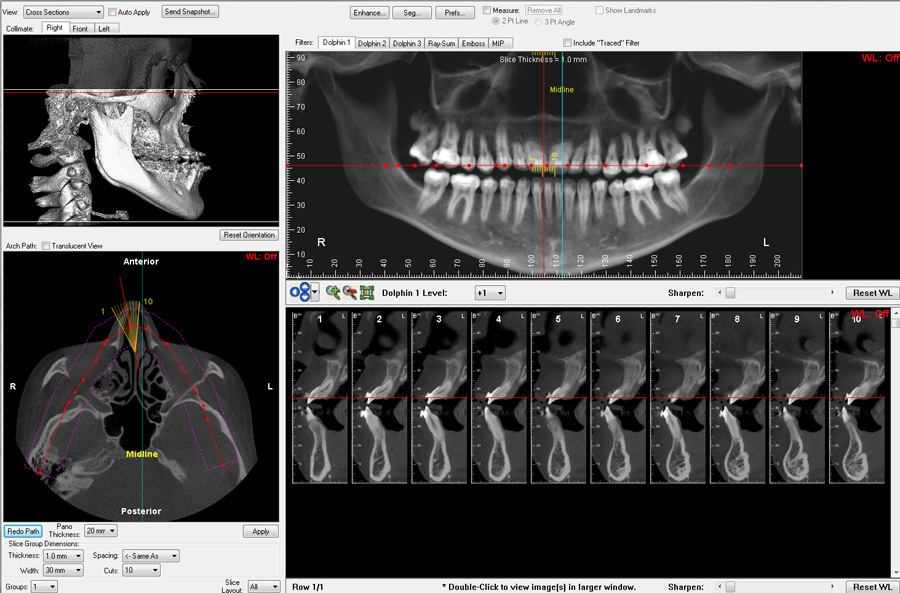
Dual Volume Superimposition
Superimpose volume scans from different time points to visually track and accurately measure treatment changes in bones and in airways.
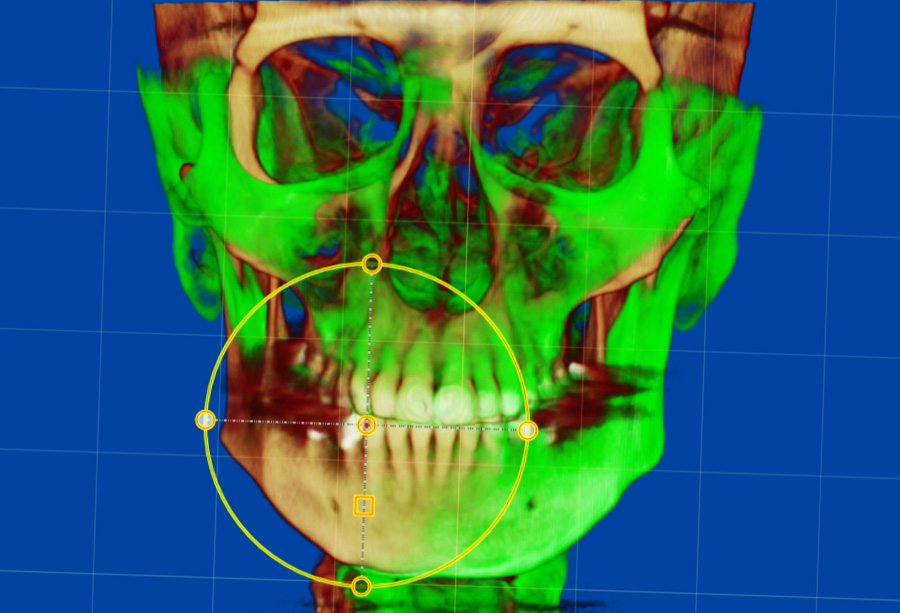
2D Facial Photo Wrap
Easily create a texture map on the facial surface of any CBCT, CT or MRI scan. Simply import the 2D frontal photo, and Dolphin 3D guides you through a quick and simple stepby-step process to add the photo to the 3D volume. No additional devices or add-ons are needed to create this wonderful visual identity for any patient’s 3D volume.

Movie/Image Scripts
Automatically create animated movies by collecting “key frames” from your 3D volume or slice views. By altering the volume’s position, zoom factor, translucency, segmentation, clipping and timing attributes, create a movie script which may be reused for volumes of other patients.
Dolphin 3D then creates a smooth animated movie from your script. Spin, fly-by and seethrough your volumetric object. Distribute movie files, add them to your Microsoft PowerPoint presentation, or play them on your iPod or other portable media player. You control the movie’s speed, resolution, quality and file size with selectable video settings.
You can also export the script’s key frames as individual images. Create a composite set of image layouts of your 3D volume for later viewing or for transfer to referring clinicians.
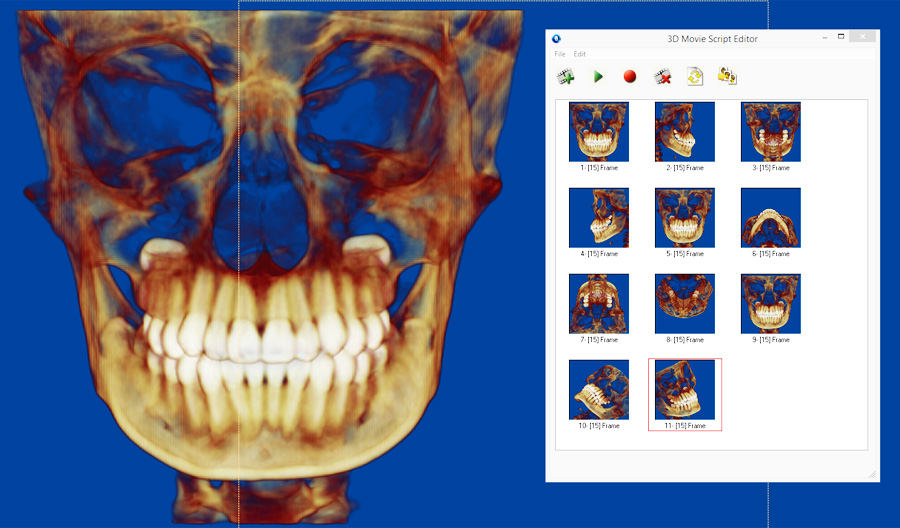
3D Reports
Create diagnostic reports from your volumetric dataset. You build a workup report specific to a patient’s indication and the specialty of the referral. Build your own library of templates for implant sites, TMJ, impaction studies, tissue pathology, sinus and airway evaluation, and more; a library of existing templates is provided.
The template is easily populated on the fly with desired images and cross sections from the volume. Reports can be exported to a document file or hardcopy printout.
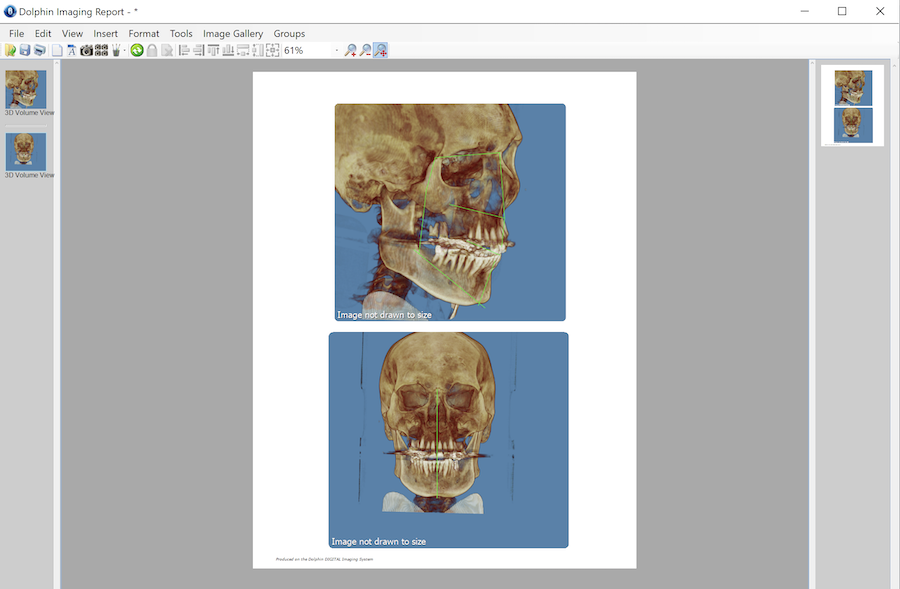
CONTACT US FOR AN ONLINE MEETING
WE CAN SHOW YOU A SOFTWARE DEMOSTRATION AND ANSWER TO YOUR QUESTIONS
3D Imaging Software
Dolphin Imaging software
is an FDA-cleared Class II medical device
Dolphin 3D Surgery

3D Surgery is a comprehensive case planning and presentation tool

Dolphin 3D Surgery
Dolphin Imaging software is an FDA-cleared Class II medical device
3D Surgery is a comprehensive case planning and presentation tool that animates the patient’s skeletal and facial changes in real time, and outputs to a precise surgical guide. All you need is a 3D DICOM dataset, virtual models and optional facial photo. Use data from cone beam CT, spiral CT, and other sources. Combine with intraoral scans or electronic models for accurate virtual model surgery. Along with the other wonderful features of Dolphin, this is why Dolphin 3D is used worldwide.
Simple to Learn, Easy to Use
Begin with a quality 3D cone beam or spiral CT image. Then, simply follow the step-by-step Segmentation Wizard to create the proper virtual surgery patient. If you utilize a 3D facial camera, Dolphin can process it; if not, Dolphin 3D Surgery can take full advantage of your clinical (2D) photographs.
Treat: Comprehensive Surgical Planning
The heart of Dolphin’s 3D Surgery module is a very powerful and comprehensive surgical planning tool called Treat. You can plan from lateral, front or submento-vertex (SMV) views. You have access to many useful clinical and numeric planning tools designed specifically by and for surgeons, technicians and researchers. Use these tools to produce quick workups; interactive discussion with other specialists; or a detailed plan with splints for the operating room.
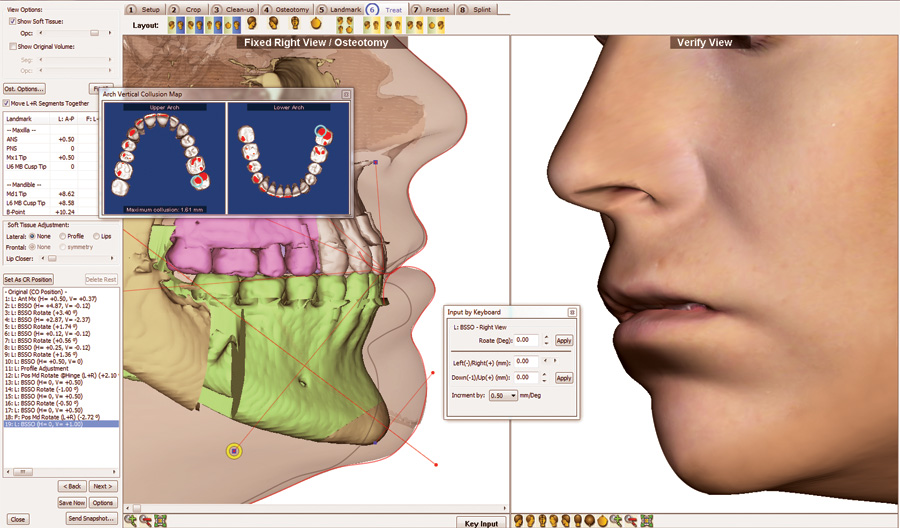
Present: Animated Treatment Presentation
The Present tool uses the simulated treatment from Treat in an animated sequence of pre-/post-operation configurations in all three dimensions. This allows you to carefully study detailed treatment nuances; demonstrate your plan to the patient; or conduct case presentation to your surgical team.

Surgical Splint: Customizable Surgical Guide Fabrication
Splint tool allows you to select the width, thickness and other parameters of the splint based on your treatment plans. Create an intermediate splint to position the maxilla or mandible based on your preferred order of operation. And then create a final splint. All splint data files are generated in industry-standard STL files* to be printed by the regulatory-cleared printing process of your choice.
*Additional fees may apply
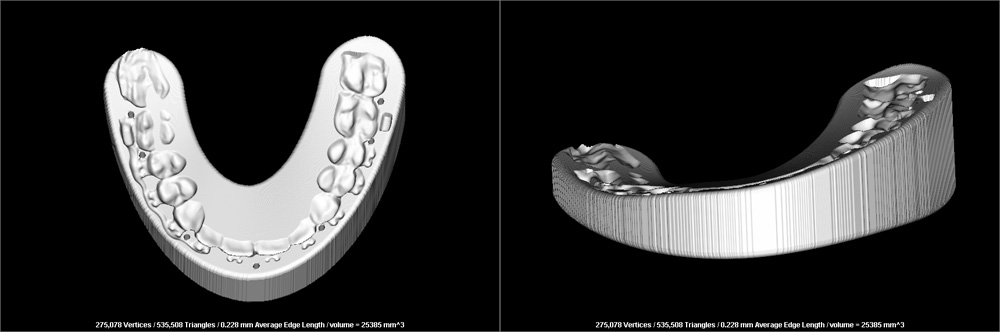
Easy steps to create 3D surgical work-up
The surgical work-up workflow is easy and clear and it is divided in 8 steps.
- Step 1: Setup
- Step 2: Crop
- Step 3: Clean up and merge
- Step 4: Osteotomy
- Step 5: Landmarks
- Step 6: Virtual Treatment Planning
- Step 7: Treatment Presentation
- Step 8: Splints
It is possible to save multiple work-up to have different treatment simulation options for the same case.
Step 1 Setup
Map out the general area of the main structures: Proximal segments, maxilla and mandible.
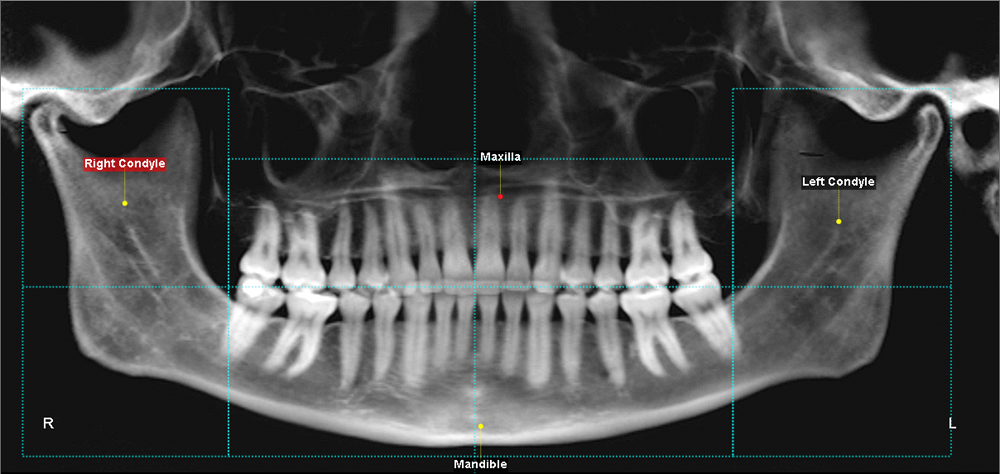
Step 2 Crop
Precisely segment the for maxilla and mandible.
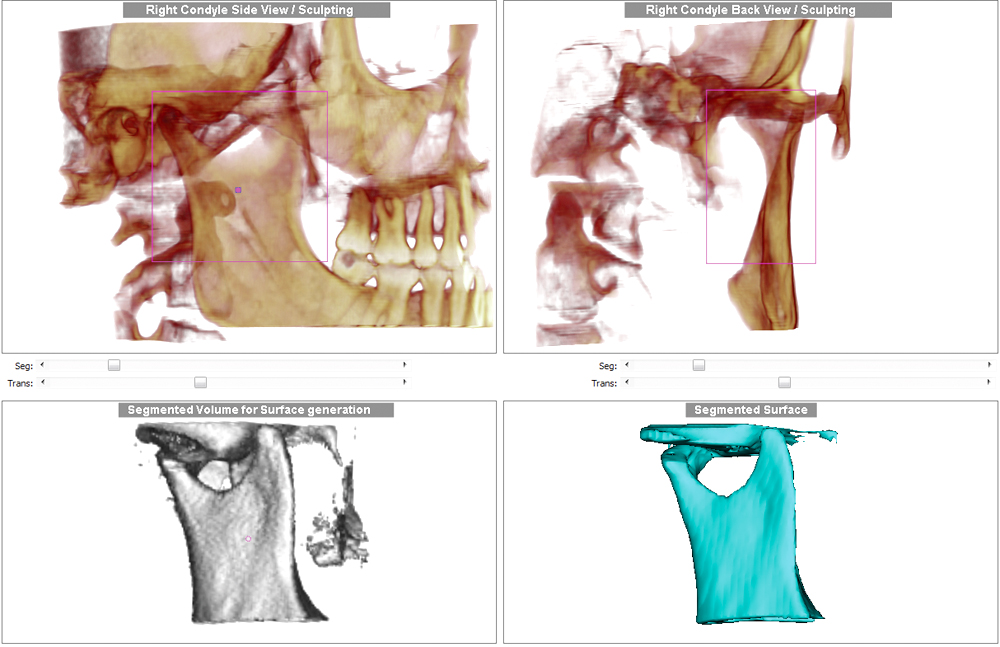
Step 3 Clean-up and merge
Sculpt away any excess tissue from around the maxilla and mandible, and replace low-resolution CBCT teeth with auto-merged high-resolution, digital study model teeth.
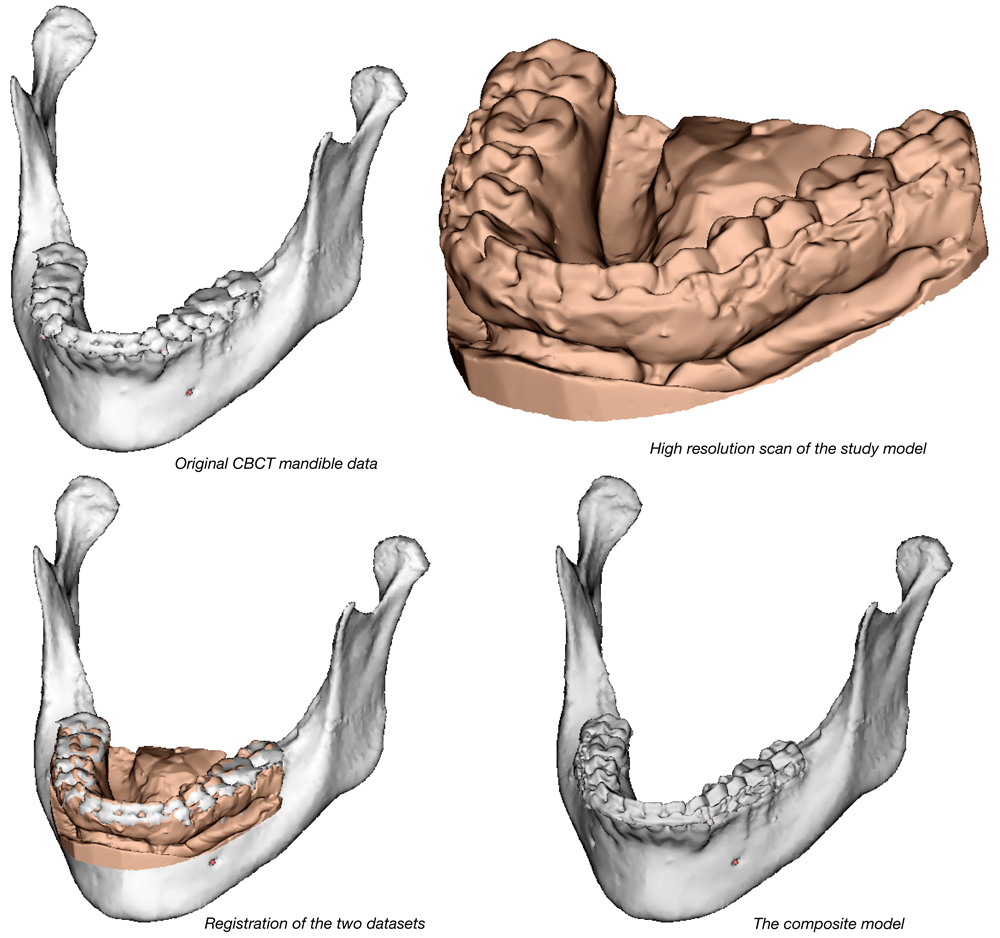
Step 4 Osteotomy
Perform the custom osteomy specific to the patient/case.
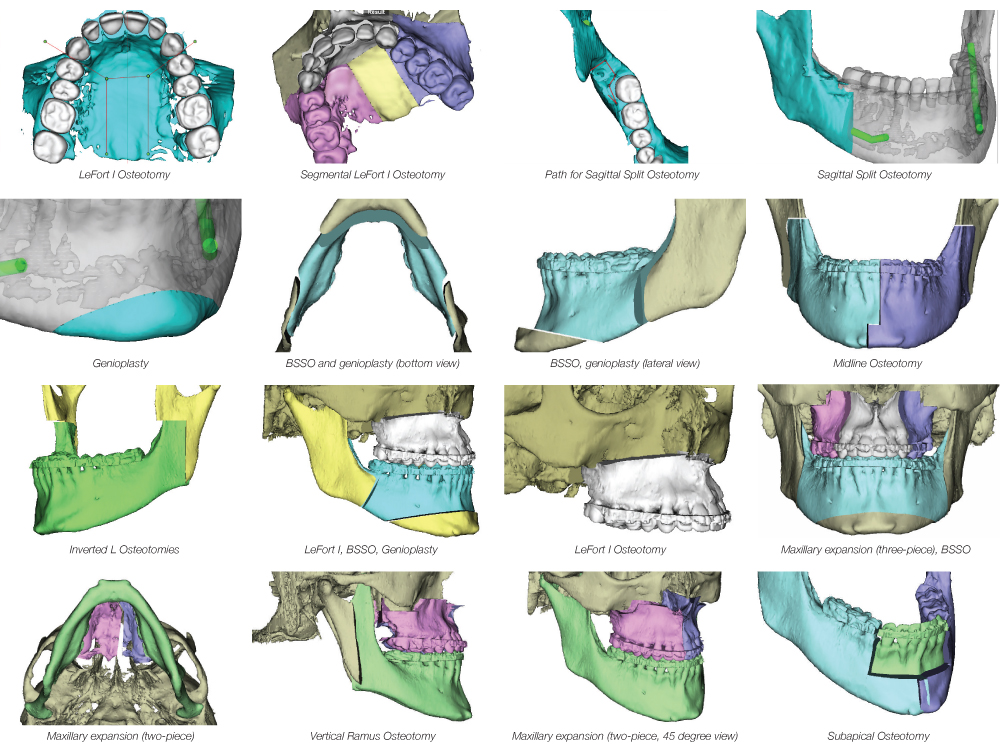
Step 5 Landmark
Digitize critical landmarks, including any 3D cephalometric analysis landmarks.
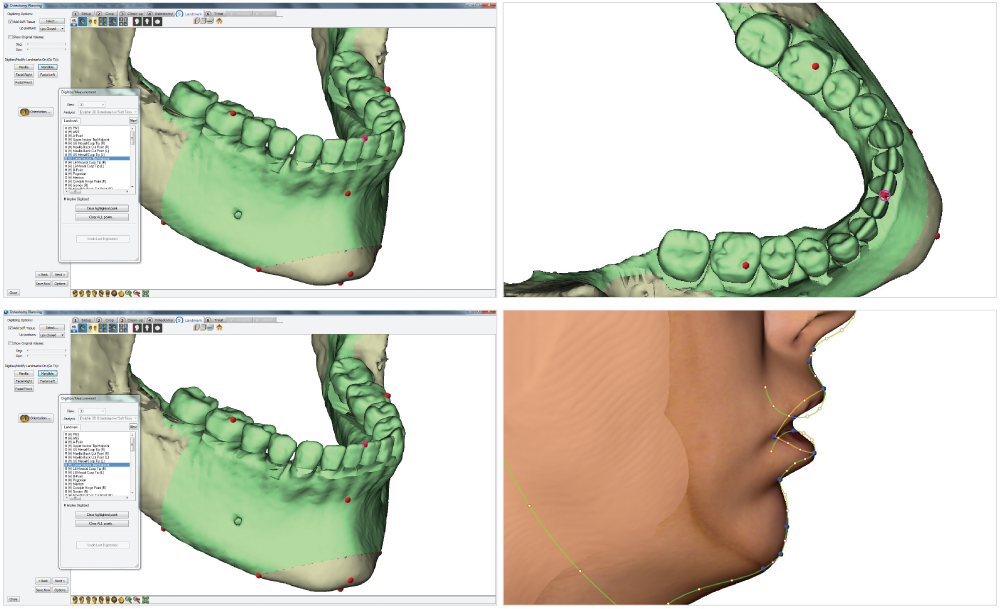
Step 6 Treatment
Virtual surgery in 3 dimensions
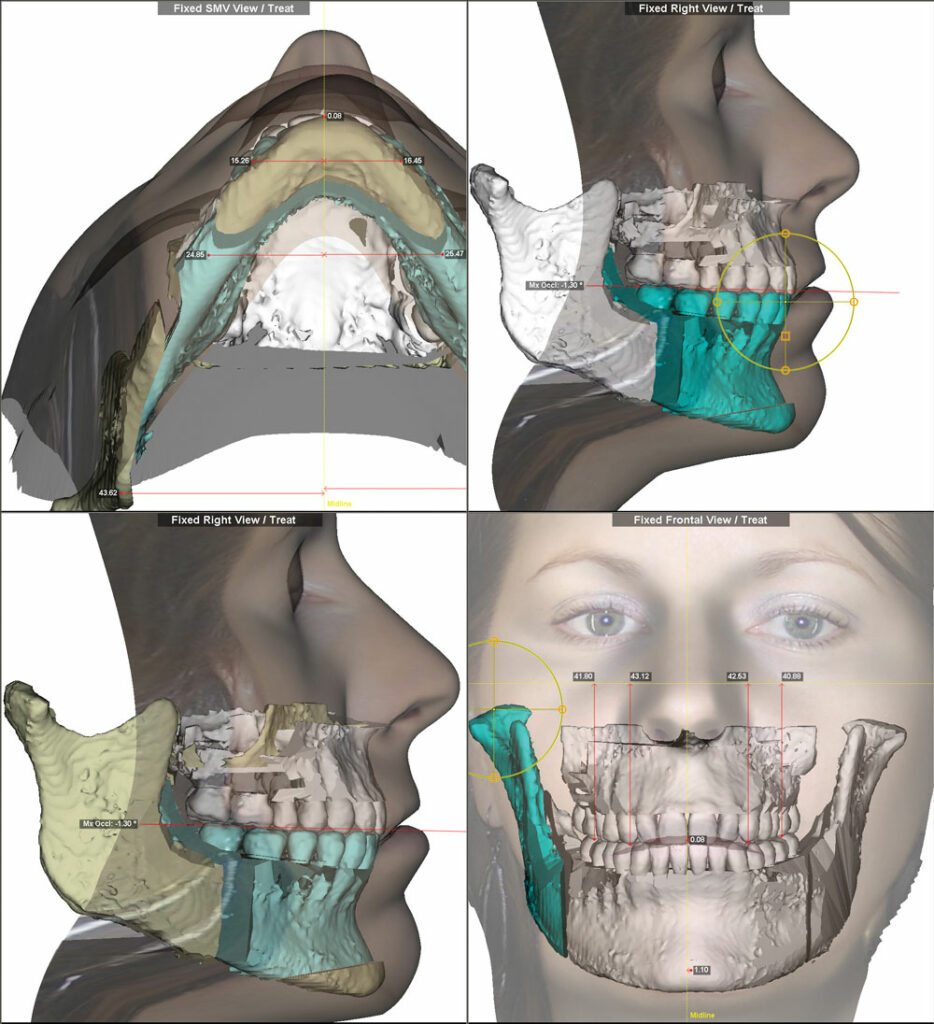
Step 7 Presentation
Animated treatment presentation
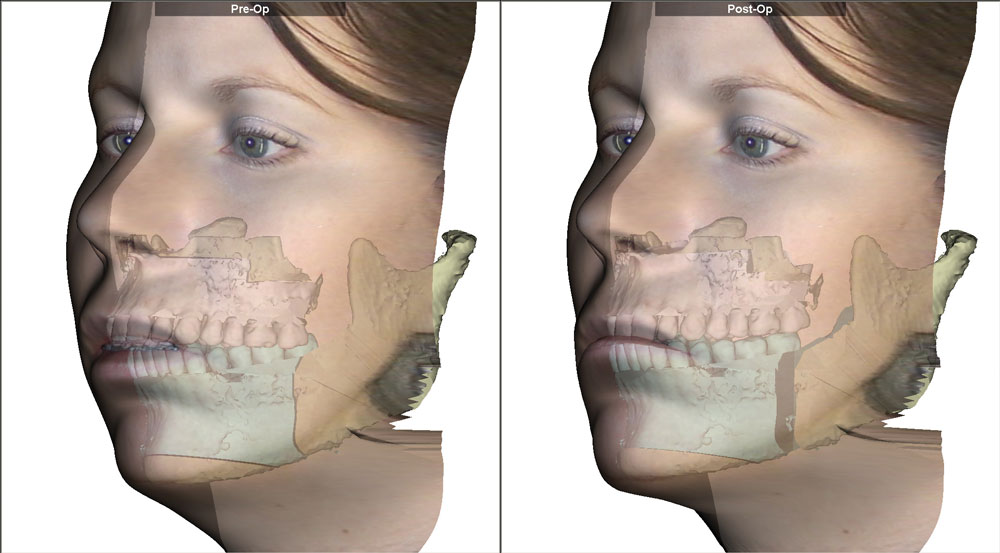
Step 8 Splint
Design Surgical guides for rapid prototyping
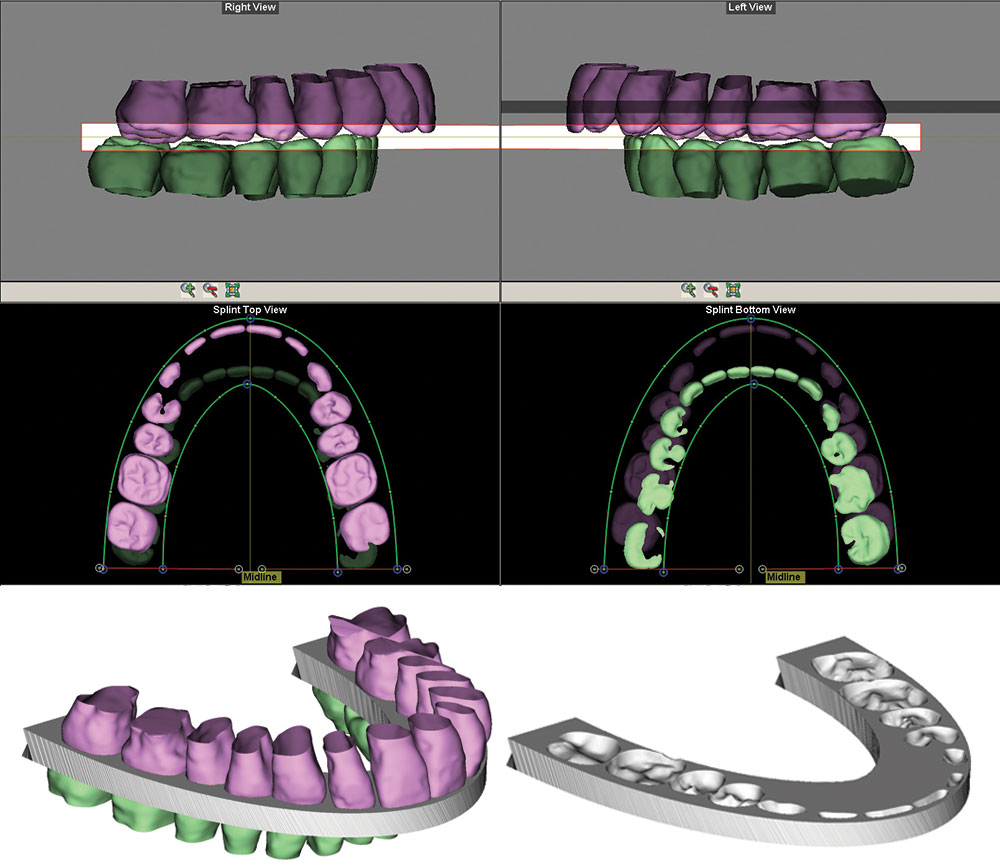
Dolphin Imaging software is designed for use by specialized dental practices for capturing, storing and presenting patient images and assisting in treatment planning and case diagnosis. Results produced by the software’s diagnostic and treatment planning tools are dependent on the interpretation of trained and licensed practitioners.
CONTACT US FOR AN ONLINE MEETING
WE CAN SHOW YOU A SOFTWARE DEMOSTRATION AND ANSWER TO YOUR QUESTIONS
Learn Dolphin Imaging with us
Togheter we raid the waves
Online Live Training Classes
If you are a new user or an expert Dolphin Imaging user you will find a proper class with a proper level to improve your Knowledges
Happy Customers Make Us Happy
Customers talk about us
Dr. Cristobal Quevedo (oral and maxillofacial surgeon), Santiago, Chile; customer since 2014
"Your 3D Surgery program is great and really easy to use. I was able to fabricate a surgical splint by just watching the webinars."
Claudio Dutra (orthodontist), Rio De Janeiro, Brazil; Dolphin customer since 2008
"3D Surgery is a great promise of a world where the orthognathic patient is entirely virtual in its planning and data transfer to the operating room."
Dr. Richard Jackson, (oral and maxillofacial surgeon), Roseville, CA; Dolphin customer since 2006
In 2012, I found myself spending so much time cutting stone models in the lab that I began plans to retire from my practice. Then Dolphin announced 3D Surgery, and I got on board with it immediately. It changed my life and reinvigorated my career. The new frontier of virtual surgery/guided execution is so exciting, that I don’t think I’ll ever retire."
Dr. Alain Souchet (orthodontist), Mulhouse, France, customer since 2004
"My patients are more and more asking to pre-visualize their face ‘with’ or ‘without‘ surgery and choose their treatment accordingly. Dolphin 3D Surgery is a wonderful tool of communication between doctor team and patient. It allows the patients to push away the fear of surgery."
Nico Vrijens (orthodontist), Kerkrade, Netherlands; Dolphin customer since 2006
"The Dolphin 3D Surgery module is a complete multidisciplinary treatment planning tool. It lets us instantaneously segment the volume and get step-by-step simulated results of the treatment plan—including real-time soft tissue simulation."
David. A. Galbraith (oral and maxillofacial surgeon), Farmington, CT; Dolphin customer since 2002
"Dolphin 3D Surgery has evolved beyond what I had imagined in the way of user friendliness. We looked at the 3D product by Materialize and it simply does not compare. I am looking forward to what comes down the road as it continues to get buffed up. You are certainly heads and tails above your competition in that regard."
Dr. Vicente Hernandez-Soler (oral and maxillofacial surgeon), Alicante, Spain; customer since 2002
"Dolphin has always been ahead on 2D planning, imaging, and photo integration. Now its 3D Surgery is my # 1 choice for surgery preparation. It is simpler and easier than Simplant O&O.."
DR. Paul M Thomas (oral and maxillofacial surgeon and orthodontist), Chapel Hill, NC, and London, England, UK; Dolphin customer since 1995
"Since my involvement with computed imaging research in the early 1980’s, I have been waiting for user-friendly 3D orthognathic planning software. Thirty years later, now we have it. Dolphin 3D Surgery is user-friendly and builds on the intuitive 2D planning interface."
News
From Xtesa
Our sponsors





Our Mission
Our Customers are the center of our business. Our mission is to bring to our customers an excellent service in terms of Products, User Experience, Support. We do this now for 16 years but we like to Stay Hungry Stay Foolish and work out of the confort zone to bring innovation and new ideas to our customers.
Let’s surf the waves togther.
Get in touch
Via Ippolito D’ Aste 22R
16121 – Genova (IT)
info@dolphinimaging.info
Via Ippolito D’ Aste 22R
16121 – Genova (IT)
info@dolphinimaging.info
MON-FRI 09:00 – 18:00 CET
Rome Time